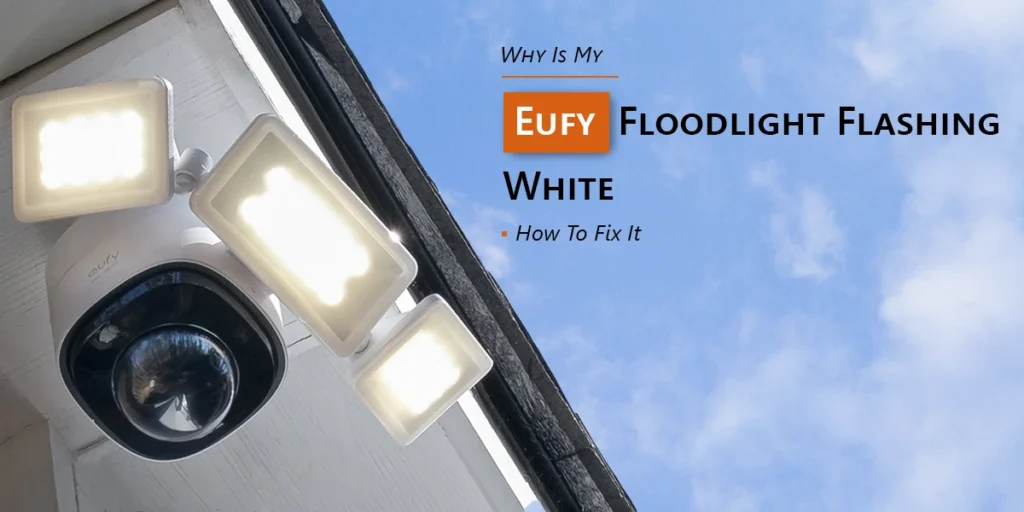
Don’t panic if you’ve observed your Eufy floodlight flashing white; this is a typical problem that frequently indicates a straightforward setup or connection issue. The flashing white light on your device is a signal that something needs to be fixed, regardless of whether you have the Eufy L60 or another model. We’ll go over the meaning of the Eufy flashing white light, its causes, and a simple repair in this article.
The Eufy Floodlight Flashing White: What Does It Mean?
One of the following is often indicated when your eufy flashing white light:
- Pairing Mode: The gadget is awaiting a connection to either the Eufy Security app or your Wi-Fi network.
- Problem with Connectivity: The floodlight camera is experiencing difficulties keeping a steady connection.
- Firmware Update Pending: Sometimes, the camera blinks while downloading or installing a new firmware version.
- Hardware or Power Glitch: When the system reboots, a sudden power outage might result in brief flashing.
When the Eufy L60 flashes white, it usually indicates that it is trying to reconnect or is looking for a Wi-Fi signal.
Step-by-Step Solutions for Eufy Floodlight Flashing White
1. Verify your Wi-Fi connection
Because Eufy floodlight cameras do not support 5GHz, make sure your router is online and transmitting a 2.4GHz signal. If necessary, install a Wi-Fi extension or move the device closer to your router.
2. Turn the Eufy Floodlight back on
After removing the gadget from the power source for around 30 seconds, re-plug it. Give the camera a minute or two to reconnect and reset.
3. Reset Eufy camera and clear the cache
It might be necessary to do a complete reset if the flashing continues. Check the camera or floodlight base for the little reset button. Hold it down for ten seconds, or until the LED changes color or you hear a chime. Your Eufy camera will be reset to factory settings as a result. After that, you’ll have to add it to the app again.
4. Update the firmware for the Eufy camera
Flashing or connectivity issues might also be caused by outdated software. Check for any available Eufy camera firmware update by opening the Eufy Security app, going to the settings, and then selecting your camera. After installing the most recent version, restart the device.
5. Use the Eufy App to re-pair
To re-add your floodlight camera, restart the Eufy Security app and follow the on-screen directions. To access your account and check device connections online, make sure you are signed in. You may also go to Eufy com login.
6. Examine the Power Supply
Make sure there is steady electricity going to the floodlight. Intermittent flashing may be caused by loose wiring or a malfunctioning outlet.
Typical Situations about eufy flashing white light and Their Significance
White flashing slowly:
- Potential Interpretation: Looking for Wi-Fi
- Suggested Action: Re-pair the device and inspect your router.
White flashing quickly:
- Potential Significance: Resetting or reconnecting the device
- Suggested Action: Give it a few minutes to finish the procedure.
Blue → White light:
- Potential Significance: A fruitful combination
- Suggested Action: Since your floodlight is connected, there is nothing to do.
After setup, there is constant white flashing:
- Potential Sign: Firmware malfunction or loss of connectivity
- It is advised to update the firmware and restart the floodlight.
Concluding Remarks
It might be annoying when your eufy floodlight flashing white, but it usually indicates a straightforward setup or connectivity problem. When the Eufy L60 or another model flashes white, the issue is typically resolved with a fast reset, firmware upgrade, or Wi-Fi check. You can quickly get your floodlight camera back up and operating properly by following the above procedures.
FAQs:-
1. Why does my Eufy floodlight keep flashing white?
Most likely, your Eufy floodlight is reconnecting or looking for Wi-Fi. To fix connectivity problems, make sure the device is within range, check your network connection, and restart it.
2. How can I prevent the eufy l60 flashing white light?
To stop the flashing white light on your Eufy L60, reset the camera, reconnect it using the Eufy Security app, and check the strength of your Wi-Fi signal.
3. Is my Eufy camera malfunctioning if it flashes white?
Not always. Setup, reset, or connectivity problems are typically indicated by the flashing white light. Before presuming a hardware issue, try resetting, upgrading firmware, or restarting.
4. Can I use my Eufy com login to resolve the flashing white light issue?
Indeed. To enter your account, control linked devices, and check whether your floodlight camera is online or requires reconfiguration via the app, go to Eufy.com login.