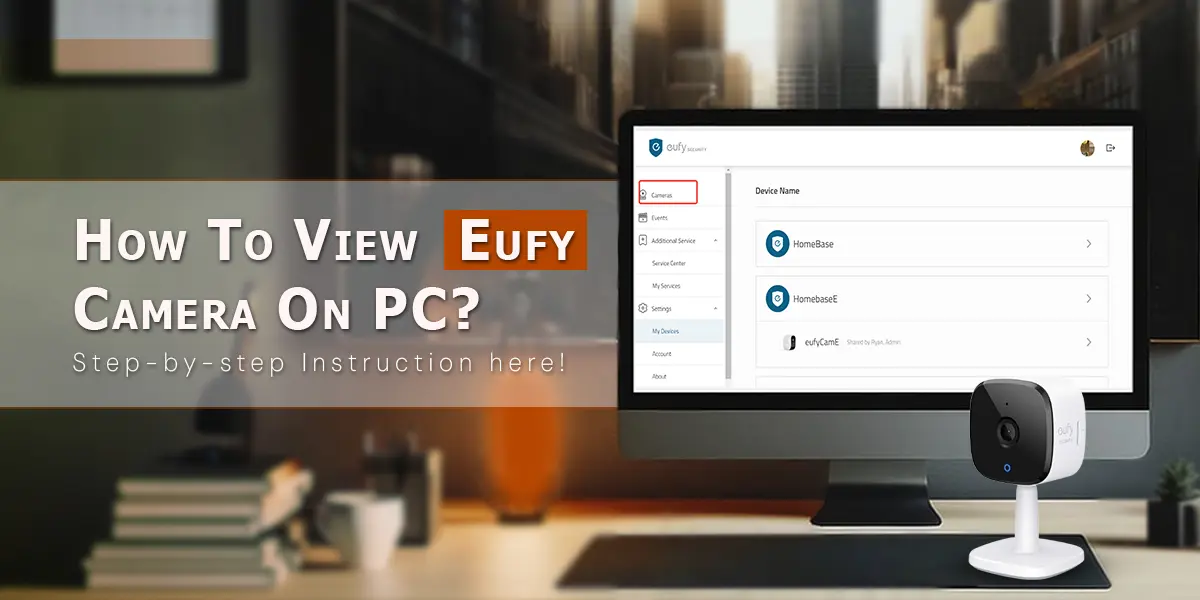
Because of its strong security features, superior video quality, and easy-to-use design, Anker Innovations’ Eufy cameras are quite popular. The seamless smartphone integration offered by Eufy allows users to monitor their homes from virtually anywhere in real time, like view eufy camera on pc, and also provides both convenience and peace of mind. Additionally, many homeowners trust Eufy because of its privacy-focused strategy and local storage alternatives.
But what would happen if you had to use a PC rather than a mobile device to view Eufy camera feed? Accessing your camera on a computer may be quite useful, whether you want simpler control from a desktop configuration, greater vision on a bigger screen, or enhanced multitasking. We’ll guide you through a number of efficient ways to view Eufy cameras on PC and easily control your security system in this post.
Why View Eufy Camera on PC?
- Greater screen size: Seeing your camera feed on a computer is larger than what you can see on a mobile device.
- Multitasking: You may work or browse on the same screen while keeping an eye on your house.
- Improved performance: PCs can handle many cameras at once more easily than smartphones since they usually have higher processing power.
- Simpleness of use: Using a mouse and keyboard allows you to access functions and review films more quickly.
Now that we know the benefits of watching Eufy cameras on a PC, let’s look at how to view Eufy cameras on pc.
Utilizing the Eufy Web Portal
Users may now see their camera stream from a web browser thanks to Eufy’s Web Portal. This is how Eufy camera view on pc applicable:
Ways to Use a Web Browser to Access Eufy Camera
Launch a web browser:
- Open any contemporary browser, such as Microsoft Edge, Firefox, or Google Chrome.
Go to the web portal for Eufy Security:
- Visit https://mysecurity.eufylife.com to access the official Eufy Security website.
Enter Your Eufy Account Login:
- Enter Eufy login information for your Eufy account, which is also the login for the Eufy mobile app.
- In the occurrence that you have stimulated 2FA, you will get an extra code by email or phone to authenticate your login.
View Eufy Camera on PC:
- You will get a list of all linked Eufy cameras after you log in.
- To see the live stream, click on any of the cameras.
- Additionally, you may watch previously recorded videos, adjust camera combinations, and manage camera settings.
You can easily and effectively monitor your house from any computer with the Eufy online interface. But bear in mind that this function could be made accessible to users gradually; if it’s not available in your area right now, you might have to wait or try the other options below.
Employing Emulators for Android:
You can view Eufy camera on pc using an Android emulator if you don’t have access to the online portal or if you would rather use a different approach. Using Android emulators, you may use the Eufy Security app on your laptop in a manner similar to that of a smartphone.
Well-known Android Emulators: MEmu, NoxPlayer, and BlueStacks
Here’s how to use Eufy View Camera on pc using BlueStacks:
How to Use BlueStacks to Access Eufy Camera Steps:
Get BlueStacks and install it:
- Download the most recent version by going to the BlueStacks website (https://www.bluestacks.com).
- Observe the installation guidelines specific to your operating system (macOS or Windows).
Configure BlueStacks:
- Once installed, open BlueStacks.
- To access the Google Play Store, log in to your Google account (you may use the same account as your smartphone).
Get the Eufy Security App installed:
- Open BlueStacks and navigate to the Google Play Store.
- Install the official Eufy Security app after searching for it.
Enter Your Eufy Account Login:
- Open the app when it has been installed, then enter your Eufy account details to log in.
Check Out Your Camera Feed:
- Your Eufy cameras should now be visible to you and controllable exactly like they would be on a mobile device.
- You get access to recorded clips, live footage, and alerts.
If you’re having trouble using the online portal, a useful solution is to utilize BlueStacks or any other Android emulator. However, since simulating an Android environment might be resource-intensive, it can call for a machine with greater speed.
Using Real-Time Streaming Protocol to stream Eufy Camera
You may also see your Eufy camera on a PC by turning on Real-Time Streaming Protocol, or RTSP for short. Using security management software or third-party media players like VLC, you may use this way to stream video streams.
How to Use RTSP to Access Eufy Camera
Eufy Camera setup for RTSP:
- Launch the mobile Eufy Security app.
- Navigate to the Settings of the particular camera you wish to stream.
- Enable RTSP by swiping down to access the streaming settings.
- For that camera, Eufy will provide an RTSP URL that you will require for the following action.
Set up the Media Player VLC:
- Visit the official website (https://www.videolan.org) to download VLC Media Player.
- On your PC, install and launch VLC.
Watch the Live Camera Feed:
- Select Media > Open Network Stream in VLC.
- Copy the RTSP URL that the Eufy app gives you.
- To begin streaming your Eufy camera feed, click Play.
Although this approach is more complex, it gives you more freedom because you may manage and watch your cameras using applications other than VLC that are compatible with RTSP.
Make use of Chrome’s Advanced ARC Welder
- Android apps may operate within Google Chrome thanks to a developer tool called ARC Welder.
- You may use it to run the Eufy Security software without installing a full-fledged Android emulator, even if it’s more of an experimental solution.
How to Use an ARC Welder to view Eufy camera on pc
Get ARC Welder here:
- Look for ARC Welder by opening the Chrome Web Store.
- Put the extension in place.
Get the Eufy Security APK here:
- Look for the Eufy Security app’s APK file; make sure you get it from a reliable source.
ARC Welder Eufy Security run:
- Get the Eufy Security APK loaded by opening ARC Welder.
- Set up the application to operate in a tablet-like setting.
This approach is less user-friendly and can be glitchy, even if it works for some people. For individuals who are comfortable with development tools, it is advised.
Final thoughts
There are number of ways to view Eufy camera on pc, including through the official Eufy online page, RTSP streaming, and Android emulators. Whether you like the ease of viewing your camera stream directly through a web browser or the versatility of third-party media players, each approach has advantages of its own. Users may select the solution that best suits their technological comfort level and viewing requirements thanks to this diversity.
As home security becomes more crucial, seeing your Eufy video stream on a PC offers an additional degree of ease and control. Better visibility, simpler monitoring, and more effective multitasking are all made possible by a bigger screen. You may easily view Eufy camera on a PC or laptop and improve the efficiency of your surveillance system by using the techniques described above.
FAQs:-
Yes, you may use the official Eufy online page or RTSP streaming via suitable media players like VLC to see Eufy cameras without the software.
Yes, you may use third-party software, screen recording tools, or compatible NVR/video player programs to record video on a PC via RTSP streaming.
Indeed, Eufy has optional cloud storage plans that can be accessed via the PC website, enabling users to safely view, download, and manage recorded video.
Indeed, by sharing access via the Eufy Security login app or online portal with approved accounts, several people may watch the same Eufy camera on a PC.
Check your internet connection, make sure the camera is online, update Eufy camera firmware, validate your account login, and make sure the viewing method is compatible with your model if your camera isn’t showing up.
Yes, the Eufy Security app is free; however, on PCs, it is usually accessed through online portals or emulators without the need for any software.